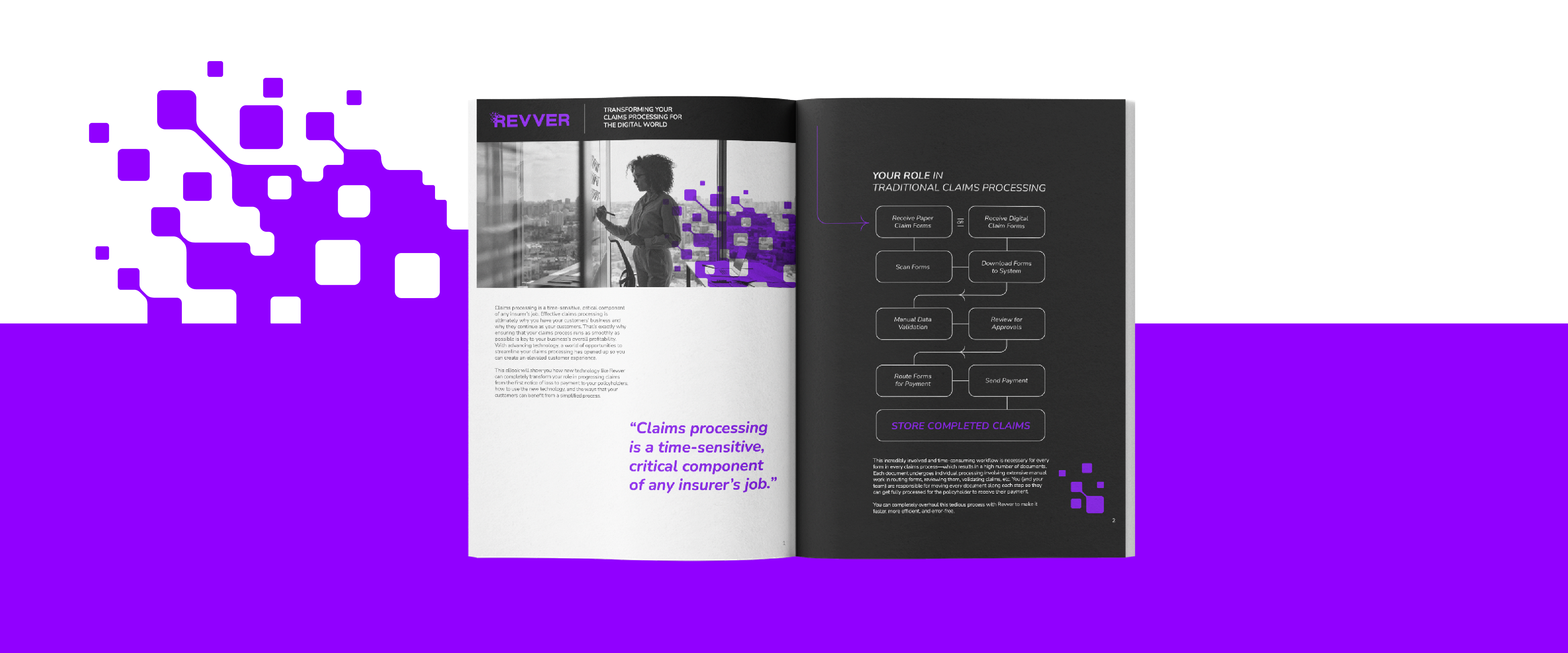FREE WEBINAR

Rubex is the ultimate business solution.
While Workflows are amazing, there is so much more that Rubex has to offer. With all of its other powerful capabilities, you can drive your team towards the path of success like never before.
Sign up for the free live webinar to learn more
Fill out the form near the top of the page to register.
How Revver Helps
Document Requests
Instead of collecting both digital and physical claims forms, you can send a secure link to your customers to upload their forms with minimal effort. This secure link can support the upload of all other pertinent documentation like images, police reports, or anything else to be filed along with the claim.
Best of all, your workflow can be designed to start the second that your customers have clicked the link and submitted their new claim.
Automated data extraction is possible through advanced technology that can read your forms and automatically extract metadata (names, dates, policy numbers, etc.) to make all of your records easier to work with, categorize, and review at a glance.
OVERHAUL THE CLAIMS PROCESS WITH AUTOMATION
Complicated claims processing can be boiled down into a few short steps that require real decision making from your team. Intelligent document processing initiatives can ensure data accuracy and lessen the time it takes for policyholders to receive their insurance payments.
The right technology, like Revver, can do just that.

If you’re ready to discover more about how Revver can completely transform your claims process and take the customer experience to new heights, check out this eBook.
Insert content here
Insert content here
WHAT SETS THE CUSTOMER EXPERIENCE APART?
Quick Response Time
Be More Attentive to Customers
Prove You’re Trustworthy
The Best Document Management Software Solution
One Home for All of Your Documents
Either in the cloud or on-premise, with all the storage you need, documents are organized in a central location.
One Home for All of Your Documents
Either in the cloud or on-premise, with all the storage you need, documents are organized in a central location.
One Home for All of Your Documents
Either in the cloud or on-premise, with all the storage you need, documents are organized in a central location.
One Home for All of Your Documents
Either in the cloud or on-premise, with all the storage you need, documents are organized in a central location.
The Best Document Management Software Solution
One Home for All of Your Documents
Either in the cloud or on-premise, with all the storage you need, documents are organized in a central location.
One Home for All of Your Documents
Either in the cloud or on-premise, with all the storage you need, documents are organized in a central location.
One Home for All of Your Documents
Either in the cloud or on-premise, with all the storage you need, documents are organized in a central location.
One Home for All of Your Documents
Either in the cloud or on-premise, with all the storage you need, documents are organized in a central location.
One Home for All of Your Documents
Either in the cloud or on-premise, with all the storage you need, documents are organized in a central location.
One Home for All of Your Documents
Either in the cloud or on-premise, with all the storage you need, documents are organized in a central location.
Traditional Claims Processing
Each document undergoes individual processing involving extensive manual work in routing forms, reviewing them, and validating claims.
Automated Claims Processing
No matter the number of documents, the claims process can be completely automated with the right automation technology.

Our Document Management Software Comes With Other Features Too
- Secure Cloud Management
- Compliance Tools
- Simple and User-Friendly Design
- Role-Based Permissions
- Free Mobile App
- Templates for Automated File Structuring
- Portfolios for Your Most Used Documents
- File Retention
- Full Text Searching
- Automated Workflows
- Secure File Sharing Portal
- File Request
- Pre-Defined File Names
- e-Signature
- Up to 5 TB of Storage Included
- Integration with Popular Software

Effective Claims Processing for an Impactful Business Outlook
Claims processing is a time-sensitive, critical component of any insurer’s job. Effective claims processing is ultimately why you have your customers’ business and why they continue as your customers. That’s exactly why ensuring that your claims process runs as smoothly as possible is key to your business’s overall profitability.
This eBook will show you how new technology can completely transform your role in progressing claims from the first notice of loss to getting payment to your policyholders.

Our Document Management Software Comes With Other Features Too
- Secure Cloud Management
- Compliance Tools
- Simple and User-Friendly Design
- Role-Based Permissions
- Free Mobile App
- Templates for Automated File Structuring
- Portfolios for Your Most Used Documents
- File Retention
- Full Text Searching
- Automated Workflows
- Secure File Sharing Portal
- File Request
- Pre-Defined File Names
- e-Signature
- Up to 5 TB of Storage Included
- Integration with Popular Software
Smart Businesses are using Rubex by eFileCabinet for their Document Management Software Solution
Get your free guided session
- Automated Workflows
- eSignature
- Full-Text Search
- Role-Based Permissions
- Encrypted File Sharing
- Email Import
- Compliance Tools
- Real-Time Notifications
- Branded Customization
- Portfolios
- Activity Center
- Advanced Version Control
What Our Customers Are Saying
See how countless businesses have found success in their industries using document management software by eFileCabinet.
"[eFile Cabinet] is the easiest solution to use!! I am very impressed with it, and now I am sorry I didn't start doing this sooner.
It is always at your fingertips and is no different than copying files to a folder on your computer! I highly recommend it!!!"
Jill W.
IT Manager
Source: Capterra1

"We use this product mostly for records management. The best features are the ability to create file templates that populate predefined files and the ability to set retention time frames for files! No more keeping track of records in Excel!"
Abel D.
Asst. County Manager/Human Resources Director
Source: Capterra1

"[eFile Cabinet] is the easiest solution to use!! I am very impressed with it, and now I am sorry I didn't start doing this sooner.
It is always at your fingertips and is no different than copying files to a folder on your computer! I highly recommend it!!!"
Jill W.
IT Manager
Source: Capterra1
"We use this product mostly for records management. The best features are the ability to create file templates that populate predefined files and the ability to set retention time frames for files! No more keeping track of records in Excel!"
Abel D.
Asst. County Manager/Human Resources Director
Source: Capterra1